STEP 1
Unpacking
STEP 3
Shoe Preparing
Take out the original insole.
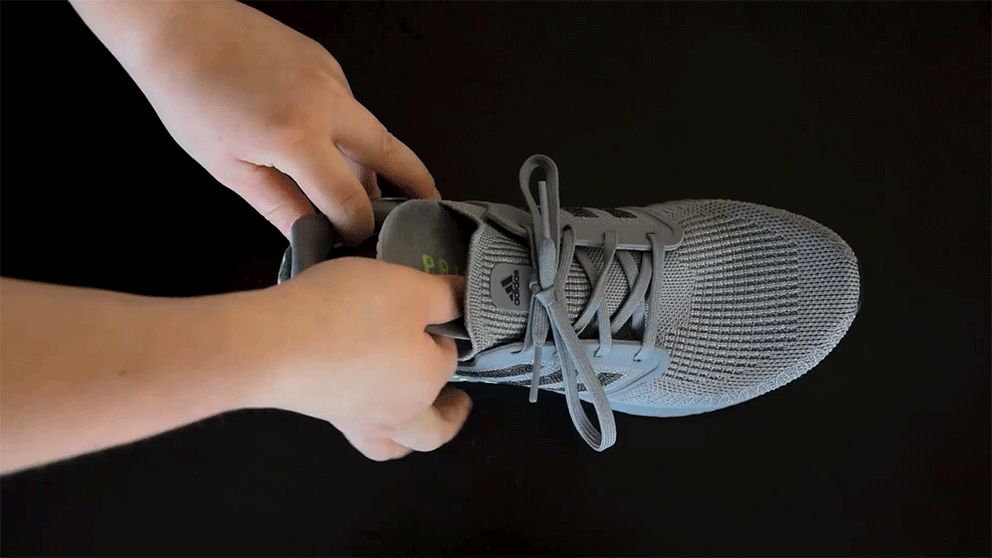
Put in the ARION insole.

Secure the clip on the side of your shoe.

Put your original insole on the top of the ARION insole.

Connect the pod to the ARION insole.

STEP 4
ARIONCOACH APP
Open the ARIONCOACH app.
Select the DEVICES screen and click on the search button.

To pair the pods, click on the pod icons and wait for the connection.

Perform a baseline run to activate the coaching program. Click on the START button.
*Additional session:
If you don’t want to do a coaching session, swipe the QUICK START button and just go for a quick run.
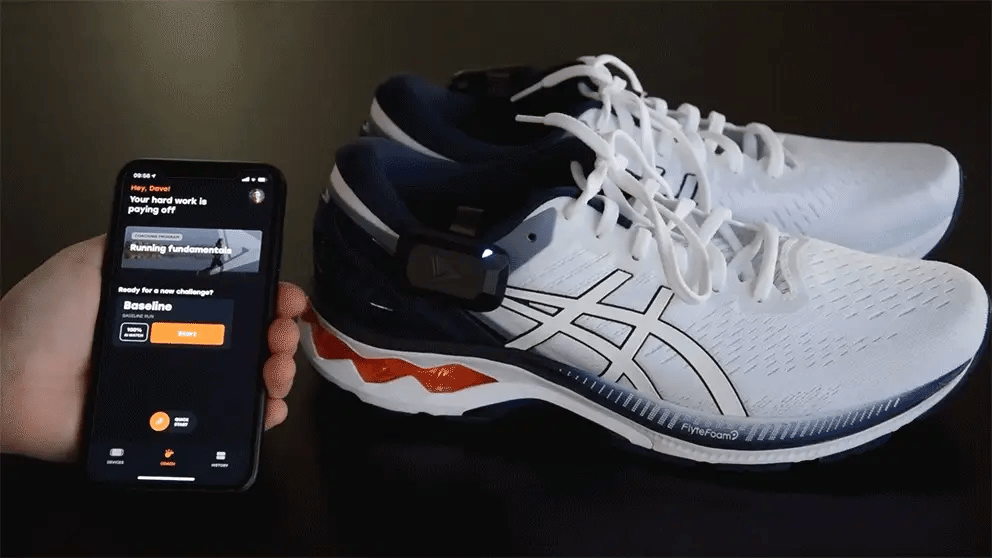

Click on the START THE RUN button.

Select your running shoes from your personal shoe closet. *Make sure you already filled your shoe closet (STEP 2).

Click on the READY button.

Click on the STEADY button.

Wait for the timer to end or click the play button and RUN!








